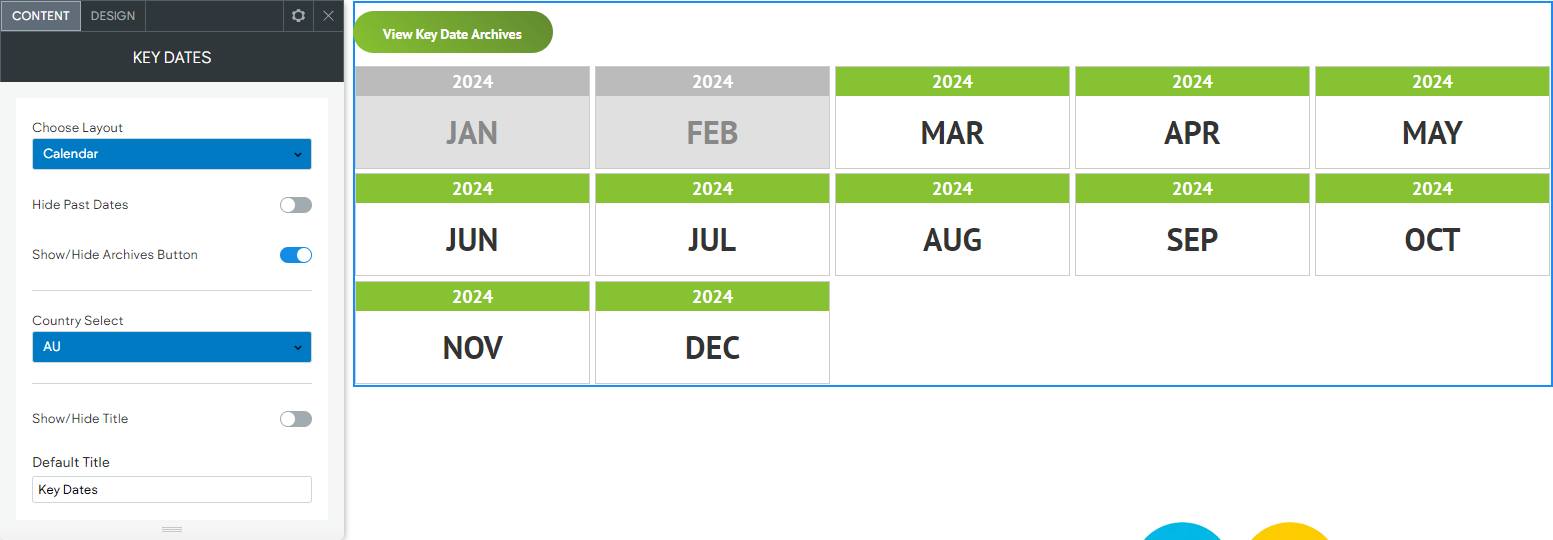CCH Web Manager Blog Updates
February 18, 2024
CCH Web Manager’s built-in blog has recently had a series of updates to simplify and streamline the way you manage and customise posts. From filtering posts by multiple tags to sorting by chronological order and bulk actions, this update is packed with enhancements that will help you manage blogs like a boss!
If you’re using tags to create post categories there is now the option to filter posts by multiple tags in the All Posts and Recent Posts blog widgets.
Filter posts by multiple tags
If you’re using tags to create post categories there is now the option to filter posts by multiple tags in the All Posts and Recent Posts blog widgets.

Sort posts by chronological order
You can now sort both published and created posts by descending (newest first) or ascending (oldest first) chronological order. This will help you and your client keep track of the blog’s content much more easily.
Bulk post publish and republish
Save valuable time and simplify your blog content management with bulk actions for posts: Select the relevant posts, then click just once to publish or republish multiple selected posts in one go.
Smarter context based post search
We’re now supporting search by post descriptions (in addition to search by post title, author and tag) in 2 important areas:
- Manage Posts for better blog management
- Search Posts widget through which visitors can find the content they’re most interested in
These context-enhanced search results mean more efficient blog management overall and a boosts of visitor engagement to your website.
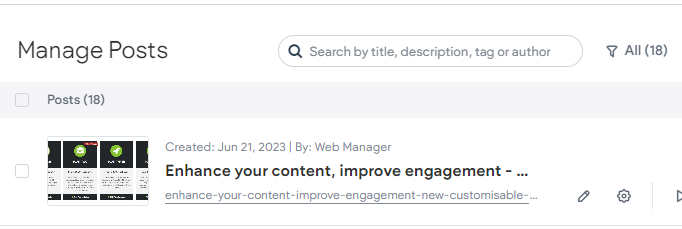
For tips on how to write engaging blog posts, view our helpful tips for writing great posts that increase your site traffic .

Page speed and user experience should be key considerations for an effective online presence. Google’s algorithm includes measurements relating to the user experience of your websites visitors, including how fast your page loads and responds to user interaction. How CCH Web Manager helps you CCH Web Manager incorporates inbuilt optimisations of content, such as images, to better enhance the loading speeds. Every image that’s uploaded to your website goes through an optimisation process where up to 5 reduced-size copies of the image are created. For example, if a 2000px width image is uploaded, 5 new optimised copies will be created. If a 100px width image is uploaded, no new images will be created because the size of an original uploaded image isn't increased by the automatic optimisation. When you the add the image to a page on your site, CCH Web Manager automatically inserts the appropriate version of that image into the desktop, tablet, and mobile views of your website, making sure your site visitors always see the correct sized image for their device. Below you can see the same image uploaded to a CCH Web Manager website, but inserted in different pages at different sizes, notice how the editor has automatically adjusted the image dimensions and file size based on how it is being served up to the end user.
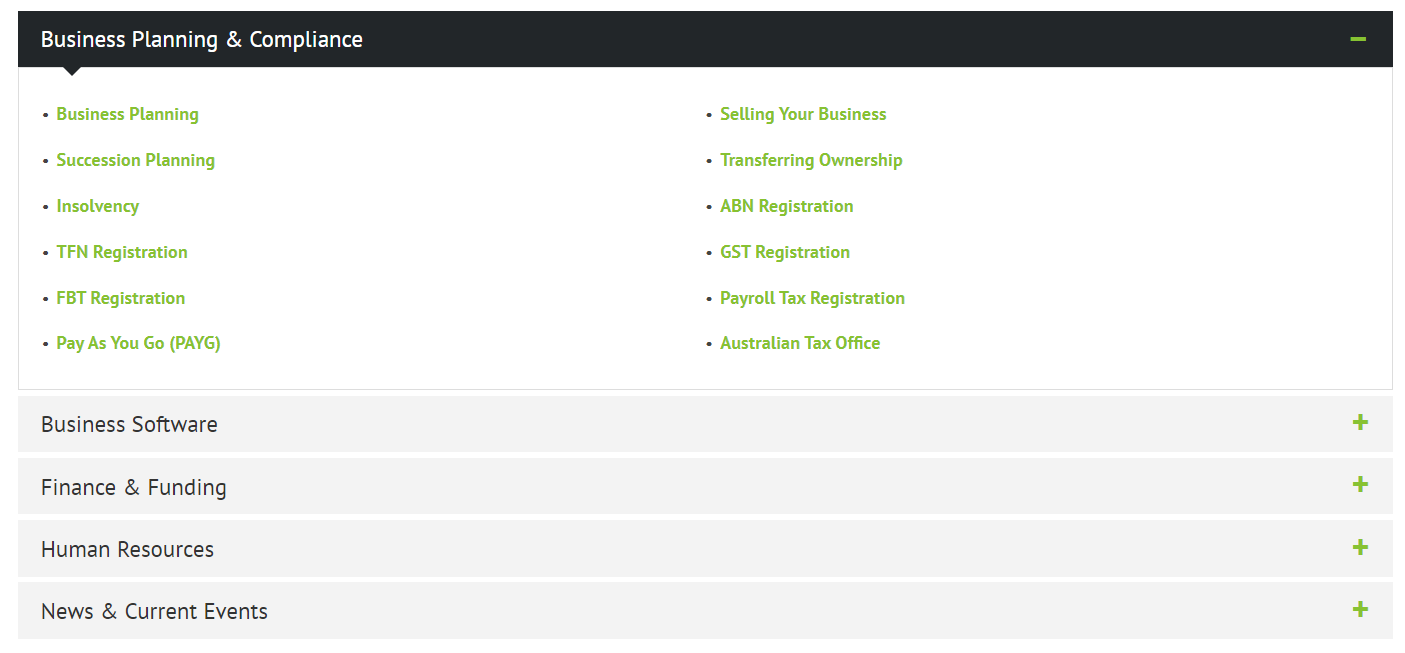
This newly rebuilt automated widget includes links that are maintained and updated by the CCH Web Manager team, while also allowing you to add you own custom headings and links or hide any links/URLs that aren’t relevant for your site. The links included provide access to an array of resources such as business planning & compliance, business software, finance & funding, human resources, and news ¤nt events tailored specifically for your client's convenience. There is both an NZ and Australian version of this widget, below is a demo using the Australian version