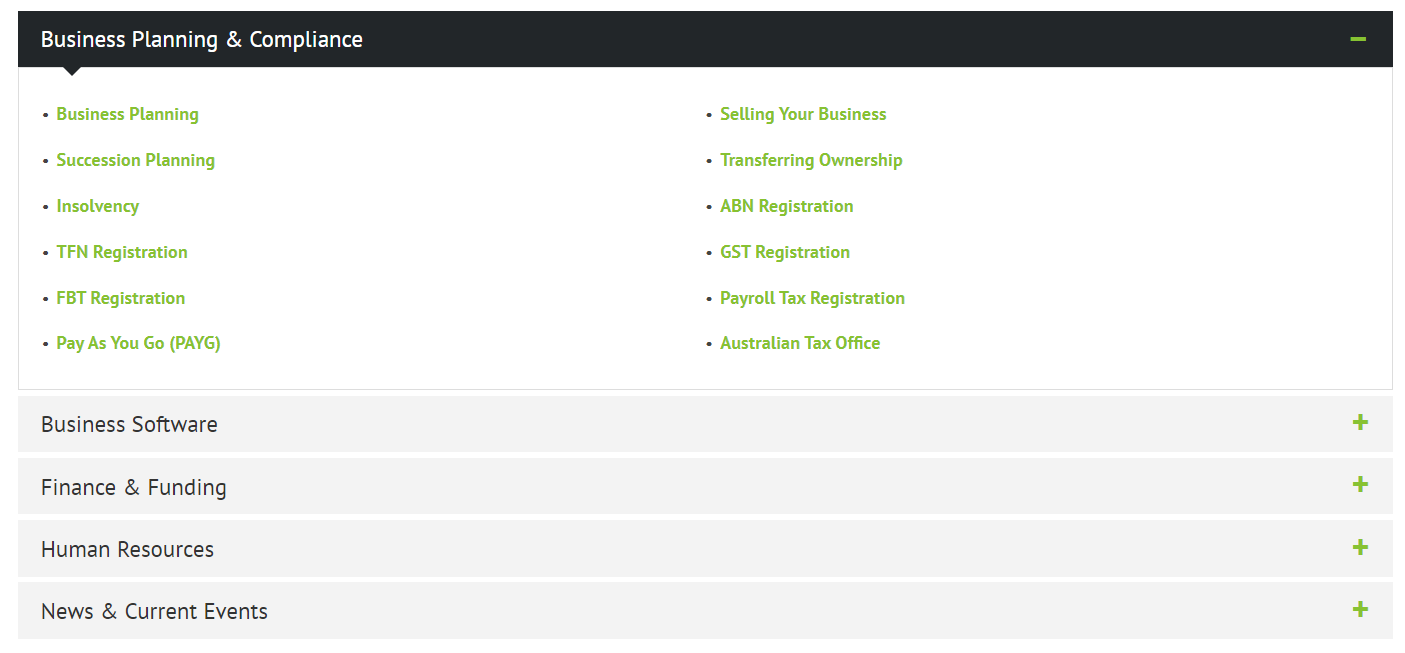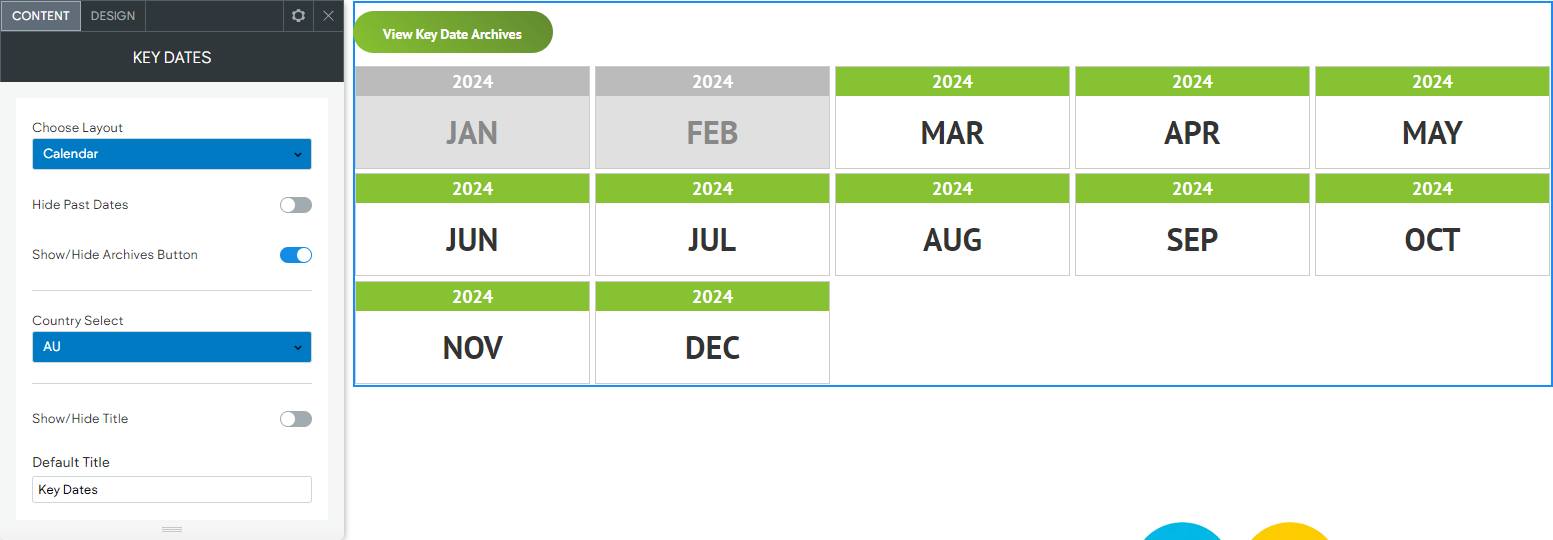New & improved Media Manager
CCH Web Manager has a new and improved Media Manager which enables you to manage a range of file types in one centralised hub. Please find details below.
One Media Manager for all media assets
CCH Web Manager has an updated centralised Media Manager for all of your site’s images, videos, files, and now audio files.
Switch between the different media format tabs to explore a range of options for each type - from uploading your own files or choosing images and videos from free image library, creating folders, managing alt text.
Create folders, rename files, and preview video and audio all from the media manager.
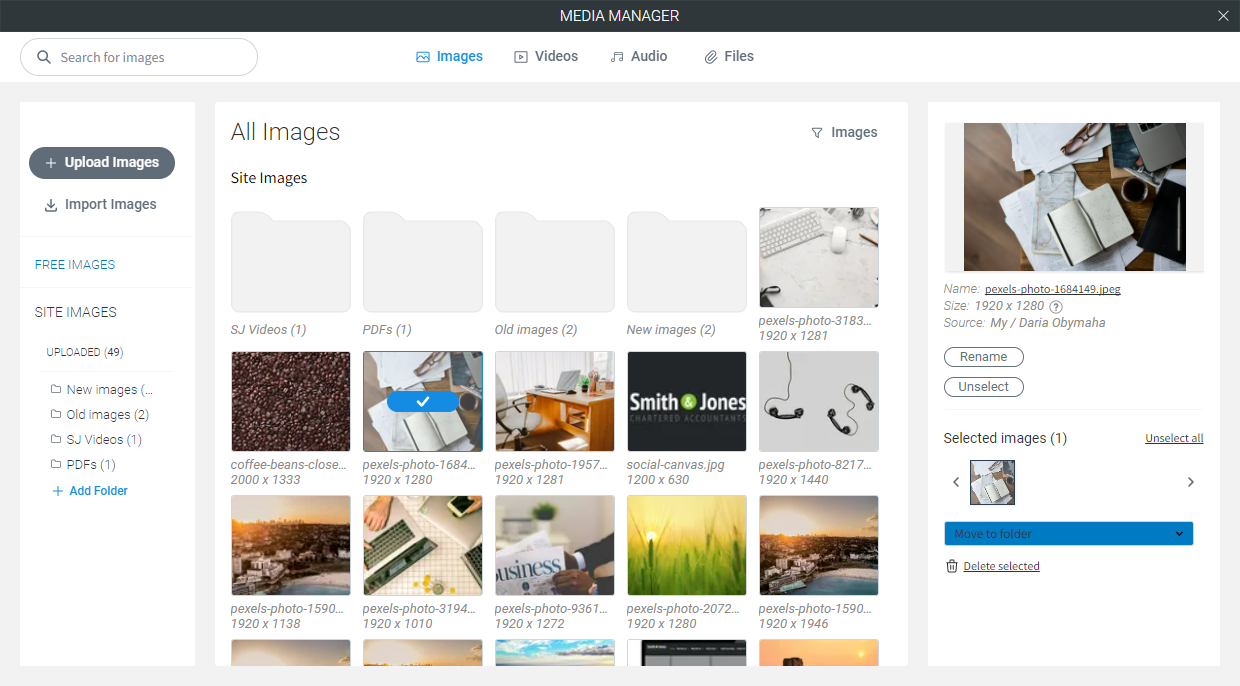
Brand new, robust video library
The Media Manager now includes free video files for you to browse and choose from - explore a virtually endless resource of captivating videos and add them to your site with a simple click. These beautiful short videos are ideal for section backgrounds, used to create the right atmosphere for your site.
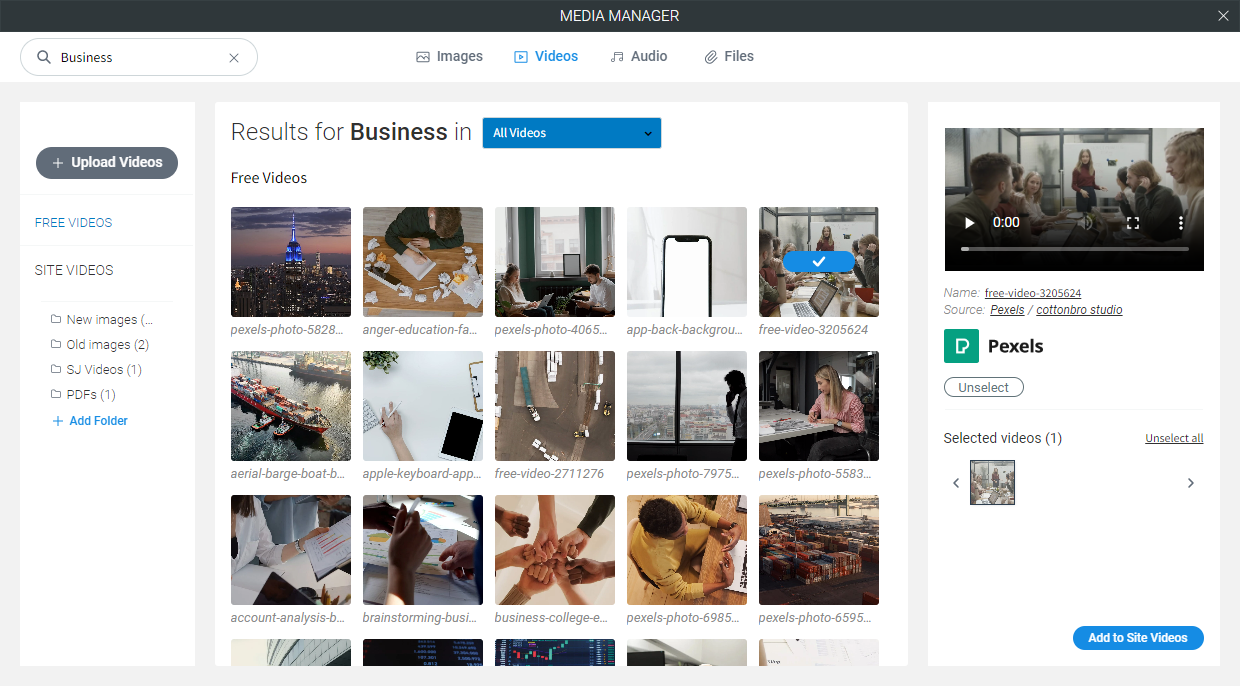
All file types supported with a new file manager
Use any file type with the file manager. The files manager in the media library lets you incorporate any file type into your site. From downloadable PDFs to .xls, .txt, and .zip files, feel free to upload any file type - the files manager can handle it.
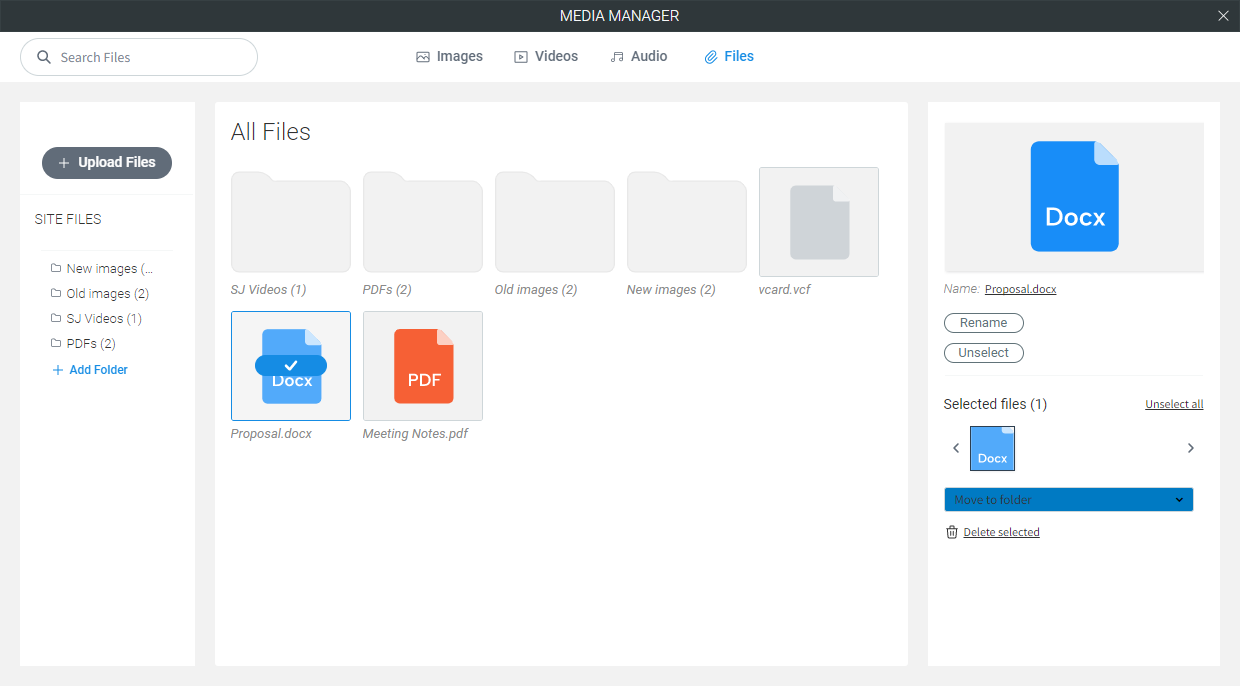
New audio upload option - can be used in the audio widget
Does your firm record podcasts? The Media Manager now supports uploaded audio files you can add to your site. As an added bonus, the audio files you add here will work seamlessly with the editors audio widget for sharing podcasts and other audio files directly on your website.

These enhancements will help to make it even easier to manage your website content.